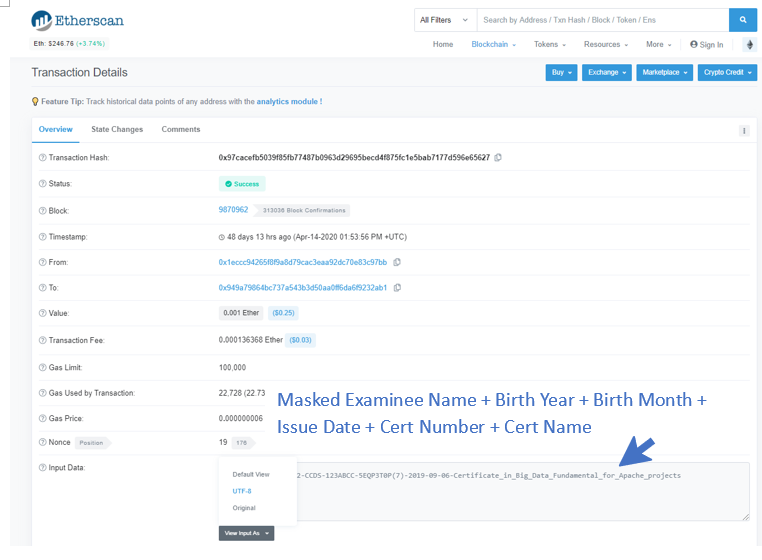Online Blockchain Verification Instructions
Verification of your certificate is now available online. Follow the instructions in the links below to generate and share a verification link.
Instructions:
- Log in to your member portal
- Click on Verification Link
- Click on the link or Share via Email/ WhatsApp / WeChat
[Note: Link valid for one month] - Verify Examinee Name / Examinee Photo / Exam Result / E-certificate / Blockchain Hash Value
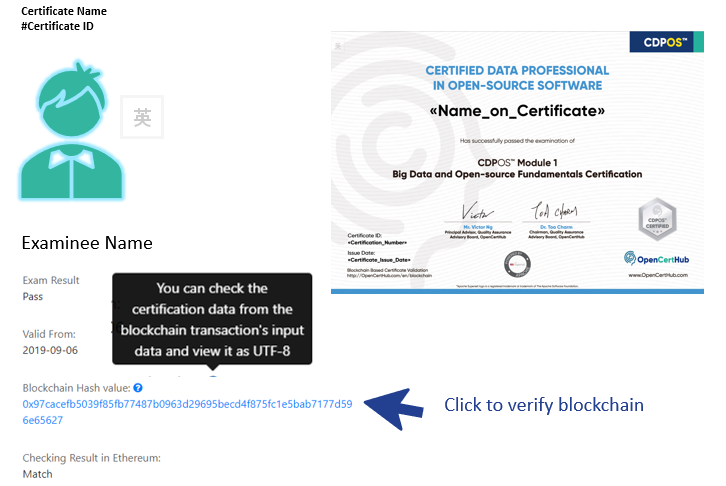
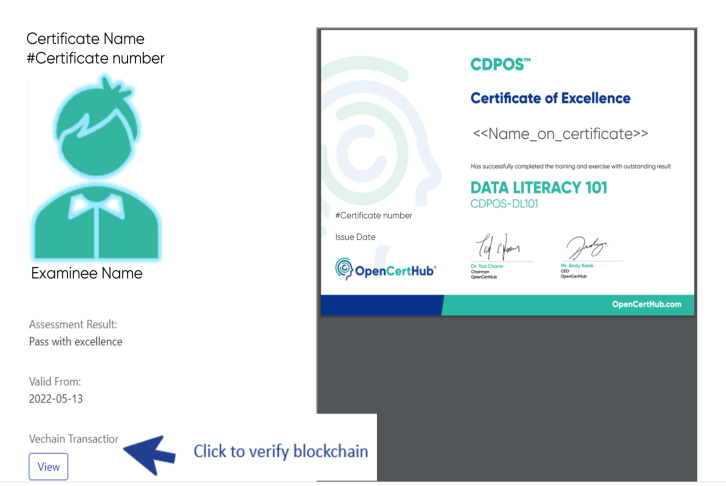
Verification of your certificate on blockchain (Vechain)
- Click on the “View” to access Vechain
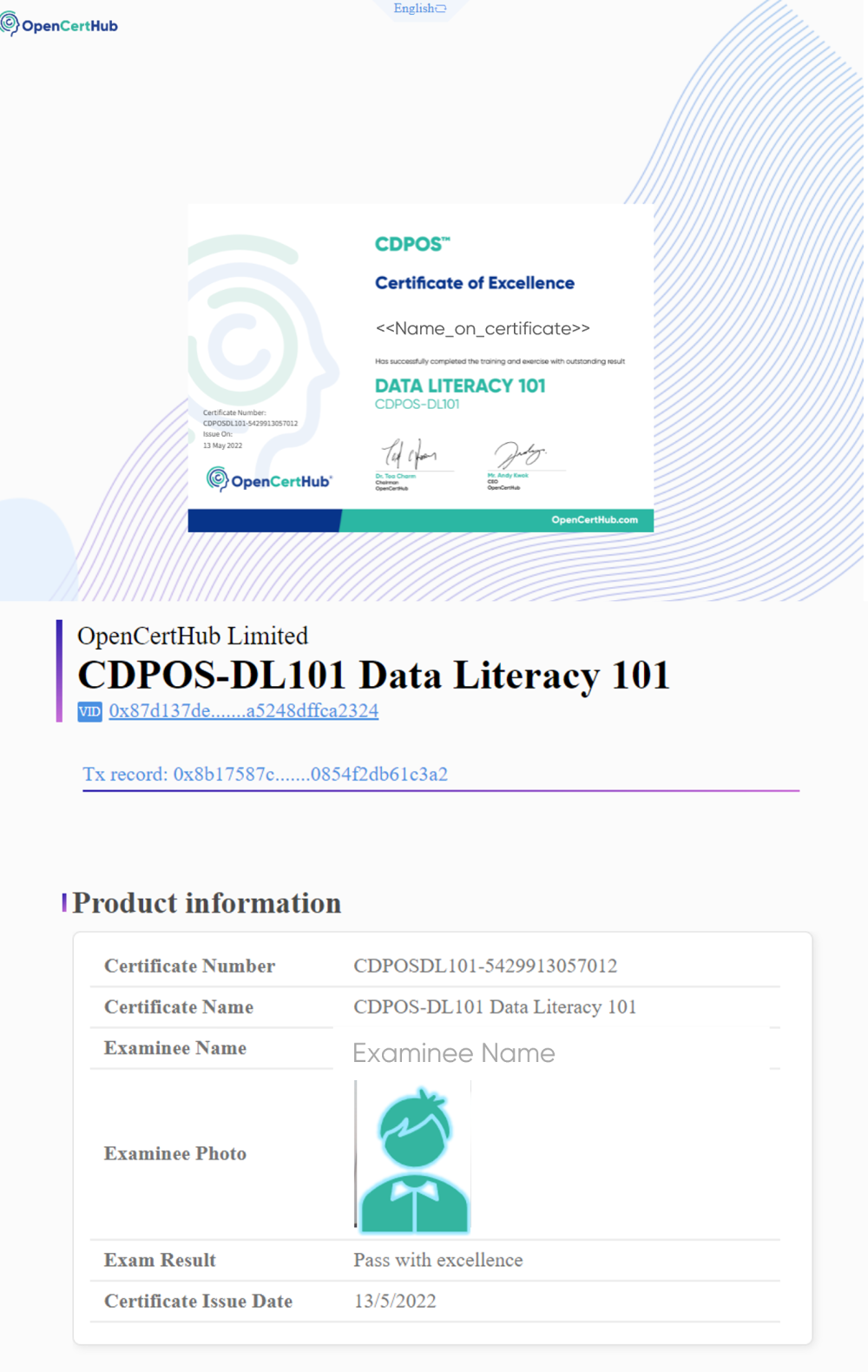
Verification of your certificate on blockchain (Ethereum)
- Click on the hash value to access Etherscan
- Click “Click to see more”
- View input as UTF-8
- Verify Masked Examinee Name + Birth Year + Birth Month + Issue Date + Cert Number + Cert Name